If you have an iPhone and you have updated to the iOS 14 operating system then you will be in love with these pretty pink iOS 14 app icons Colleen from Lieflingkind Design did for us. With the latest Apple iOS 14 update, you can customise and personalise your phone’s home screen.
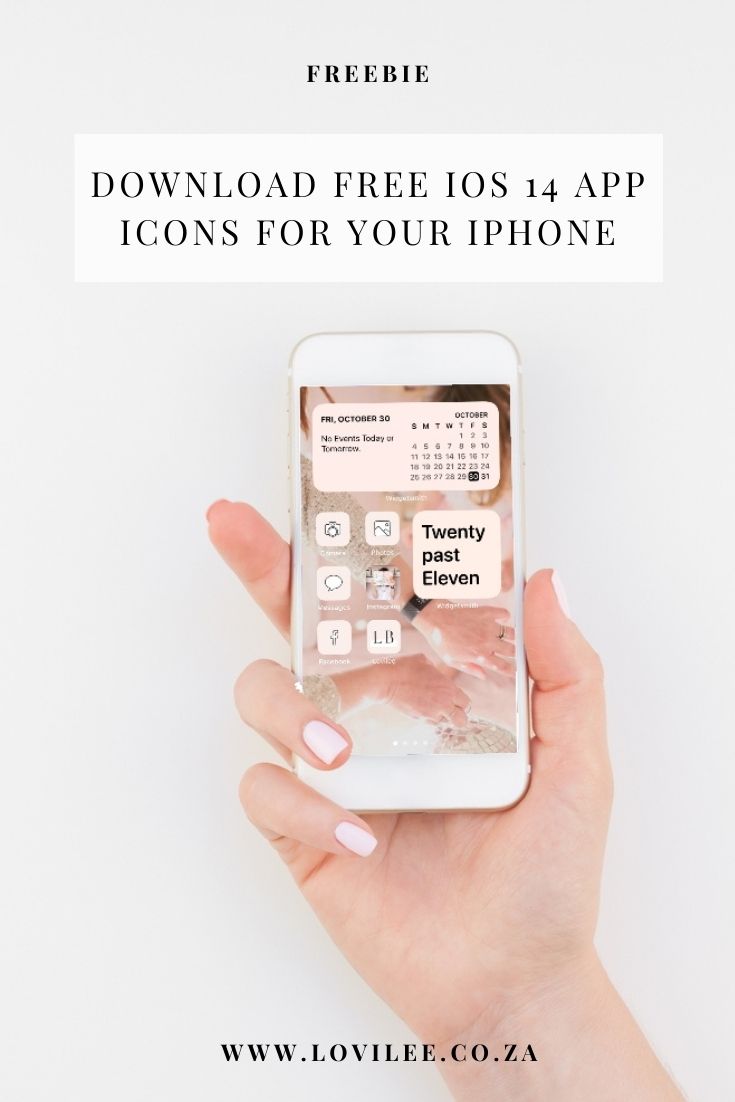
How to use these personalised icon sets?
The full process involves two-steps detailed below. Before you start you must ensure your phone has been updated to iOS 14. I even added an icon for you to create a shortcut to your favorite blog (well lovilee.co.za I hope!)
![]()
Download the icons in the links below:
![]()
STEP 1: Creating the calendar widgets on your iphone homescreen
- Download the Widgetsmith app from the app store. This is a free app at the moment and has additional paid features shoudl you want to access them.
- To set up a basic widget open the app and select either the option to create a small, medium or large widget.
- Tap on the widget you created. If you choose the default option it will always appear, the timed one you can set to appear at certain times.
- Tap on the option you prefer to customise the widget, with the type of widget you would like to show, the font, colors etc. all customiseable.
STEP 2: Using the custom icon sets
- Open the Shortcuts app that comes pre-loaded on your iPhone.
- Tap on the + icon at the top right of the screen.
- Add an Action by tapping on the button and select the ‘Scripting’ option.
- Select the ‘Open App’ action, choose the app you want to open and customise.
- Tap on the Three dots to the right top of your screen and specify a Shortcut name and add an icon photo from the set.
- Select the ‘Add to Homescreen’ option.
- Repeat this process for all the icons you want to personalise.
- Now all you need is to move the icons to your home screen from here as per normal.
I would love to see a screenshot of your updated homescreen, so please tag me if you share it.
Let's get social
Instagram: @lovilee_zaTwitter: @lovilee_za
Facebook: @lovileeblog
or subscribe to never miss out on any new articles in this link.




2 Comments
Please send my the icons
Hello, Here with the link: https://drive.google.com/drive/folders/1P_FrFb5T1dahwMpo3T_qhrA299PjJS3x?usp=sharing