From the get go the Canon Zoemini Photo Printer had me! I first saw a post featuring one of the Canon photo pocket printers on a US based blog and wanted to see if it was as amazing as it looked! I asked Canon whether they would be able to send me one to play with, so here it is – read my Canon Zoemini Review.
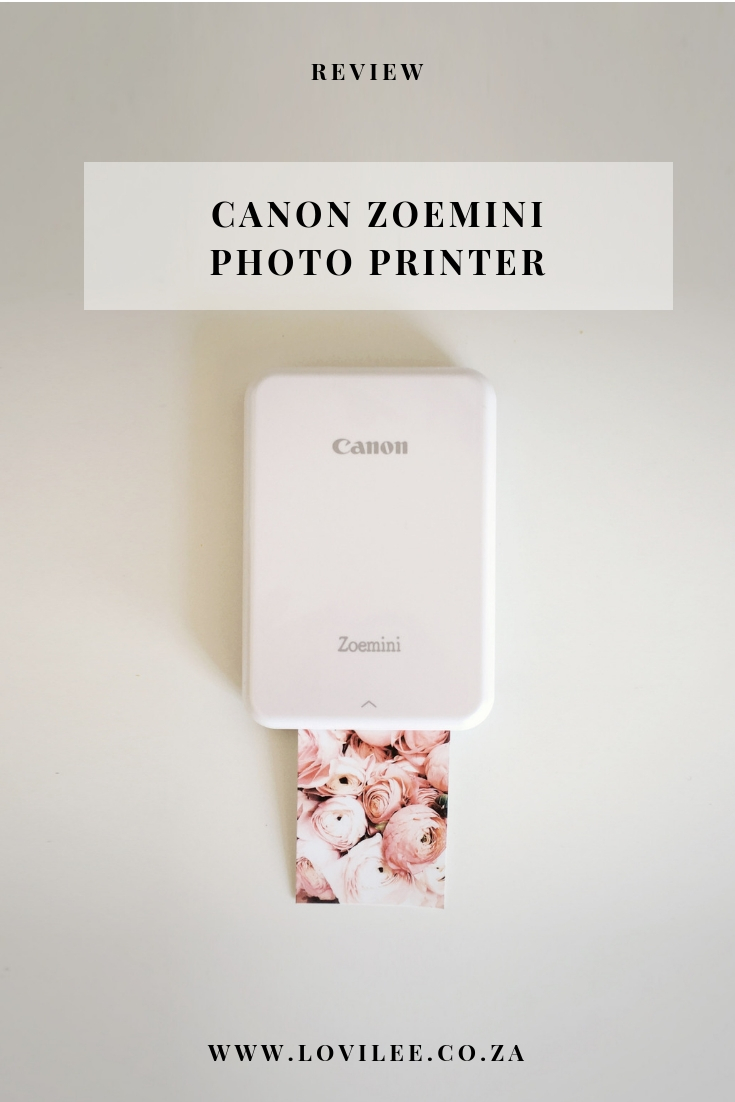
What is a mobile or pocket photo printer?
A mobile phone printer is essentially a mini version of the bigger printers that we have come to know that can connect to a smart device to instantly print out memories. These printers need to make use of special paper that you purchase specifically for the device that you use, you cannot make use of your normal copy paper in them.
What will you receive in the Canon Zoemini Photo Printer box?

- A Canon Zoemini Photo Printer (The mini printer is available in three awesome colors namely a white, rose gold and black).
- A pack of 10 sheets of Canon ZINK™ Photo Paper that will get you started.
- A USB charging cable for the Zoemini.
- A 1 page user manual with picture instructions.
My Canon Zoemini Review
The details
- The mini printer weighs around 160g and is sized at 118(l) x 82(w) x 18(h) cm.
- Each photo takes approximately 50 seconds to print.
- The print resolution on the photos are 314 x 400 dpi (For those who knows what this means).
- The battery life for this printer is around 20 Sheets per charge (This is how many I got to print at once).
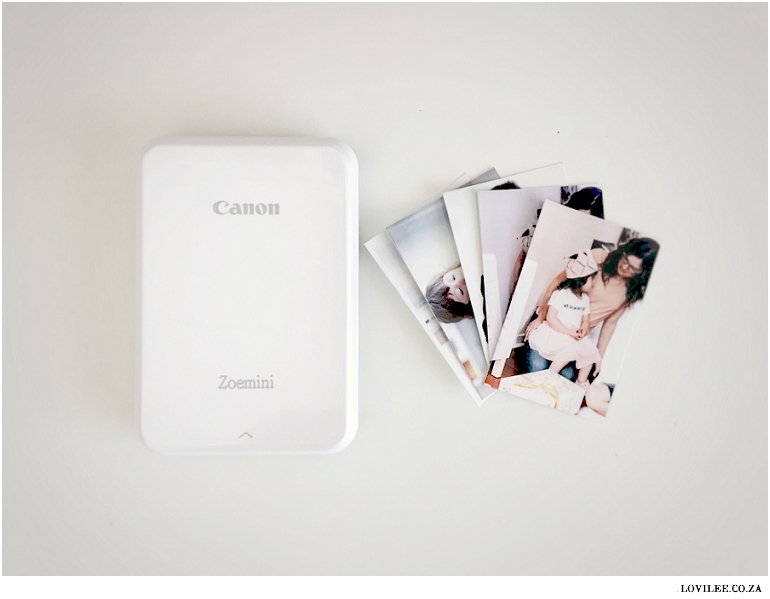
Plus points
- This photo printer is completely portable, you can slip it into your pocket or hand bag just to whip it out at an opportune time to instantly print your magic moments, wherever you are! It easily fits into the palm of you hand.
- The creativity is real when it comes to making use of the Canon Mini Print’s app features (available on iOS and Google play). The app allows on-trend filters, adding text, frames and doodles. My favorite feature is the tiling feature where you can take a photo and with one click split it into smaller tiles to create a photo ‘puzzle’.
- You NEVER have to replace any ink on this baby as the Zoemini makes use of Canon ZINK™ Photo Paper – ZINK paper is layered with micro crystals that react when heated, producing a smudge-proof, tear-proof and water-resistant image without any ink. The photo is instantly developed and dry immediately, no need to shake the photo and hope that it will appear at some stage.
- The printer paper is tear proof and comes with a sticker backing, so no need to find glue or double-sided tape to stick your photos.
- The Zoemini connects to your phone via blue-tooth, so no need to look for the cable when you actually decide to print, once the smart device is paired with the printer it just works.
- You can edit and prepare all your images for print on the app in bulk. Simply ‘print’ them even though you might not be connected to your printer and when you do connect it will print all the images for you then.

Minus points
- The printer’s prices that I found online ranges from R1 500 – R2 000 which is great but the cost of the actual paper works out to almost R9 per sheet as the cheapest I could find it online was R430 per pack of 50. (But that is almost the same as for the Instax cameras and here you can make sure the images look good before wasting paper).
- There is no actual battery indicator on the printer, so if you don’t keep tabs on how many images you have printed rather make sure that it is charged. The printer takes around 90 minutes to charge fully, so make sure that you have it charged before you start using it or take it somewhere to use.

User error
It is relatively easy to use but I still botched up the first images that I printed. I could not understand why they all had a blue tinge and then only saw that I had to insert all 10 pages in the photo paper packaging including the special blue paper that calibrates the printer before use. After this paper went in all my images looked waaaaay better.
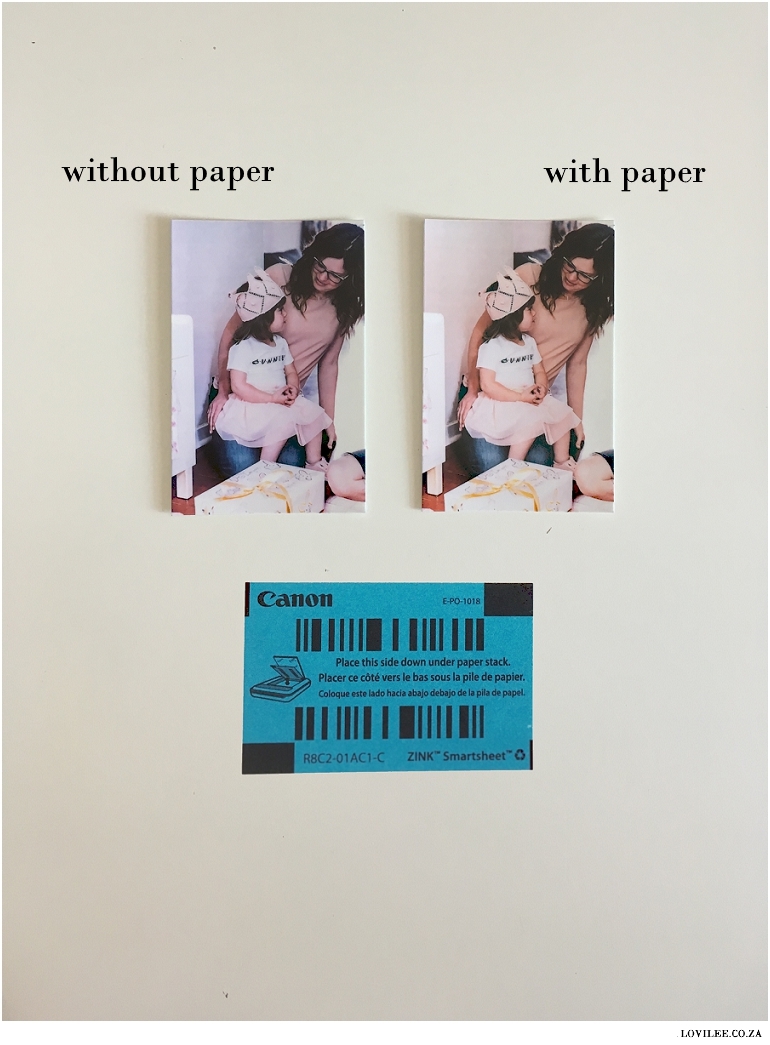
Who will love this mini!?
As a gift-wrapping addict I think this mini printer is the perfect tool to create pretty tags and labels in an instant to prettify presents with. I think that teachers especially would like to make use of this baby, taking images of all the new kids at the start of the school year and sticking it on their lockers or next to their name tags.
I LOVE the fact that I can take images at parties and send my kids’ friends home with special keepsakes of the event. We seldom actually print out our memories but rather share them on social media. In Marie Kondo’s book the Life-changing Magic of Tidying up she stresses the importance of actually printing and sorting our photos so that you can share these special memories with your family.
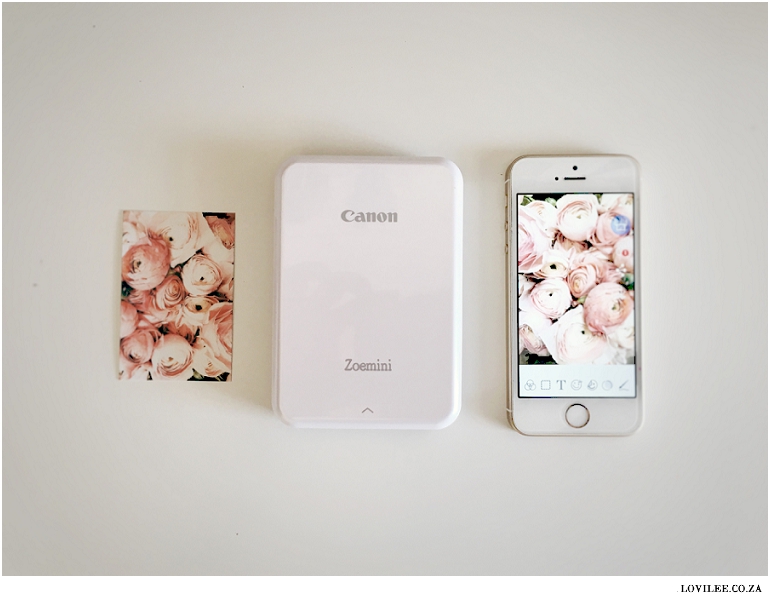
This Canon photo printer is TINY but comes with a BIG heart and loads of functionality. The BIG question off-course – Does it spark joy?! Indeed!!! Be on the look out for a nifty DIY that I will be sharing using this baby soon.
Let's get social
Instagram: @lovilee_zaTwitter: @lovilee_za
Facebook: @lovileeblog
or subscribe to never miss out on any new articles in this link.




Comments are closed.