In the 7 years that I have been blogging the world of blogging has changes so much. Gone are the days that I could take photos off my little Sony camera (unedited) and post them with great results. The blogging scene is so much more competitive and one of the factors that really has an influence is the visuals that you use.
I still have a lot of aspirations when it comes to the look and feel I want to create with the blog, but at least I have started with the process in getting almost all my post looking pretty. Whilst it is easy to write great posts when I work with great photographers and I do receive really lovilee submissions…. I sometimes (like today) just want to write about my own blogging experiences. Taking a photo of my own hands typing on my laptop whilst balancing my iphone in my mouth as proven not so successful, but making use of stock photos have made my life a lot easier!
Stock photo – Photographs, which are licensed for specific uses.
Shutterstock is an international site that provides high-quality stock images, mock-ups, illustrations, videos and even music. You either buy credits or can enter into subscriptions to purchase items that they sell to make use of (without getting into trouble with copyright etc.) on your blog, depending off-course on the type of license that you purchase.
What I love about using Shutterstock.com is that they have lightboxes in which I can store images for later use. You literally create a light box with the topic and save all the related photos there for purchase at a later stage.
Editing stock photos
They recently launched Shutterstock Editor – an on-line tool that allows you to create graphics for your site that includes stock photos, text and more. You can even kick start your designs by making use of some of the beautiful pre-designed templates for presentations, ads, and more. Read more about this incredible tool here. There are even already sized Instagram, Facebook, Twitter and more images that you can literally post straight to the social media channels that you wish!
The tool is very easy to use. You can either make use of the stock photos that you purchased or upload your own images to use as backgrounds. Select the size of the image, choose a template and edit the text. The tool has some great free resources but then there is also the option to purchase others.
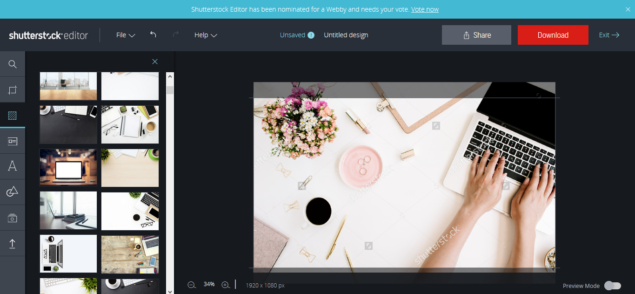
If you are thinking of starting a blog, why not read the other blogging articles that might be of some assistance here.
Image: Shutterstock.com (off course)
Let's get social
Instagram: @lovilee_zaTwitter: @lovilee_za
Facebook: @lovileeblog
or subscribe to never miss out on any new articles in this link.




Comments are closed.