Cricut has just launched two new machines in South Africa – The Cricut Maker 3 and the Cricut Explore 3. They sent me one of the new Cricut Maker 3’s to try out and share more with you. When I unboxed this machine I secretly wondered whether they new that the color was almost identical to the Dulux Color of the Year 2022 – Bright Skies. A soft blue hue with an airy and fresh tone that opens up and breathes new life into any space.
In short – The Cricut Maker 3 has ALL of the features of its predecessor, but it has the added ability to use matless Smart Materials that I will share more with lower down. Smart Materials allow you to do larger projects in a single long cut, up to 3.66 meters. The Maker 3 can also cut up to twice as fast, which is a win if you use the Cricut as a business tool, you actually save more than half the time as you don’t have to load and reload mats on bigger projects as well. PS: If you were wondering what happened to the Cricut Maker 2, there was never one, the Cricut Developers decided to launch the Cricut Maker 3 and Cricut Explore 3 the first ‘numbered’ machines after their previous unnumbered predecessors.
Cricut Maker® 3 is the most powerful smart cutting machine we’ve ever made — for every craft, and every crafter. – Cricut.com
If you are unsure what the Cricut Maker is you might want to read these posts first:
The Cricut Maker 3 vs The Cricut Maker – a side by side comparison
In short – the Cricut Maker 3 is basically a ‘smarter’ version of it’s predecessor, but I thought that I would share a side-by-side comparison of the two to show the similarities and highlight the differences. In terms of the size of the actual machine and appearance there are minimal differences – the start button on the Maker 3 has a more logical triangular “play” symbol rather than a Cricut logo and the color options are different between the two machines. The Cricut Maker 3 also has a new power adaptor, which allows for up to 3 amps of output. The power cords are not interchangeable between the Maker and Maker 3.
| Cricut Maker 3 | Cricut Maker | |
| Color options | Available in a soft blue only | Comes in a variety of colors |
| Cutting speed | 2 x faster than the Cricut Maker, without compromising on detail or quality | 2 x faster than the Cricut Explore Air 2 |
| Adaptive tool system | Yes, can use up to 13 different tools | Yes, can use up to 13 different tools |
| Software | Cricut Design Space (with some added optiions) | Cricut Design Space |
| Cut size | Can cut smart materials without mat up to 3.66 meters long! | Subject to largest cutting mat |
| Compatible Materials | 300+ | 300+ |
| Uses Smart Materials | Yes | No |
| Draw | Yes | Yes |
| Emboss | Yes | Yes |
| Score | Yes | Yes |
| Etch | Yes | Yes |
| Fabric cutting | Yes | Yes |
| Cutting depth | Up to 2.4mm | Up to 2.4mm |
| Retail price |
What are Cricut Smart Materials?
Smart Materials are slightly wider (13 inches vs traditional 12 inches) and have a stiffer backing than regular materials, so they can feed directly into the machine without using a mat. This added with however only allows for a 0.2 inch bigger cut as the sides allows the machine to ‘grip’ the materials. Because you can make one long, continuous cut up to 3.66 meters in length, your big projects can go a lot faster than they would if you had to load and re-load your mats.
The New Cricut Maker 3 also has a roll holder to keep smart materials in place that you can purchase as an optional extra. This Roll Holder secures and guides rolls of Smart Materials into your cutting machine for cutting projects without a mat and is compatible with the Cricut Maker 3 and the Cricut Explore 3. In addition to keep the materials in place it also has a trimmer to trim the material once the cut is completed. The Smart materials include vinyl, iron on and Cricut sticker card stock.
When optimising your Cricut Design Space for the Maker 3 you will see that you have extra options to choose from when it comes to printing. / cutting.
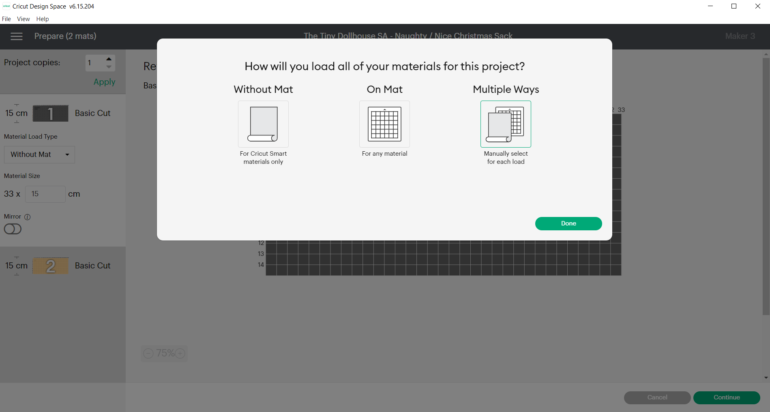
Unboxing your Cricut Maker 3
In the box you will find the following items:
- A Premium Fine-Point Blade and housing – perfect to cut light to medium-weight materials with. This includes vinyl, paper and iron-on transfers. (pre-installed in Clamp B)
- Accessory adaptor (Pre-installed in A Clamp)
- Quick Start Guide
- Your Cricut Maker’s safety and warrantee booklet.
- Free trial subscription to Cricut Access™ (for new subscribers).
- Materials for practice cuts + some free bonus materials to get creative with.
- A Cricut Maker 3 machine in soft blue.
- A power cord and adaptor to power up your Cricut Maker 3.
- USB cable should you want to connect this way, but the Maker 3 has bluetooth connectivity available)
Items that I would suggest you definitely purchase with this machine (if you did not purchase a Cricut bundle) are:
- Cricut Explore/Maker LightGrip Machine Mat suitable for vinyl or paper and even iron on materials.
- Cricut Basic Tool Set to assist with weeding, cleaning your mats and more.
How To Set Up Your Cricut Maker For First-Time Use And Your First Project
You can either use the instructions provided in the ‘Open me First’ envelope inside the box or follow my instructions below. The most daunting step will be taking the machine out of the box it is that easy to set up!
- Unbox your machine, plug in the power cord and power it up.
- Visit www.cricut.com/setup to download the Cricut Maker Software.
- Open the Cricut Design Space .exe setup file once it has been downloaded to your pc to start the installation process.
- Follow the prompts to start setting up your machine.
- You will be prompted to create a user ID and select a password during the registration process, a process that took me less than 5 minutes!
- All the instructions are part of this process that allows you to cut your first project!
All you have to do is to Design – Click and then Admire.
Should you upgrade?
If you use your Cricut Maker a lot for cutting and make large projects it will definitely save you loads of time in the long run. On the top of my head I would think of bigger items like shop window vinyls, menu’s or if you for instance sell sticker sheets that you can cut in bulk.
Where can you purchase Cricut products and cutters in South Africa?
There are a few online options that include Takealot and Loot, and then the Cricut products also recently launched online and in-store at Incredible Connection and in store at selected PNA’s.
PS: If you are unsure about which Cricut Machine would be best to suit your crafting needs there is a great comparison table here.
Let's get social
Instagram: @lovilee_zaTwitter: @lovilee_za
Facebook: @lovileeblog
or subscribe to never miss out on any new articles in this link.




Comments are closed.